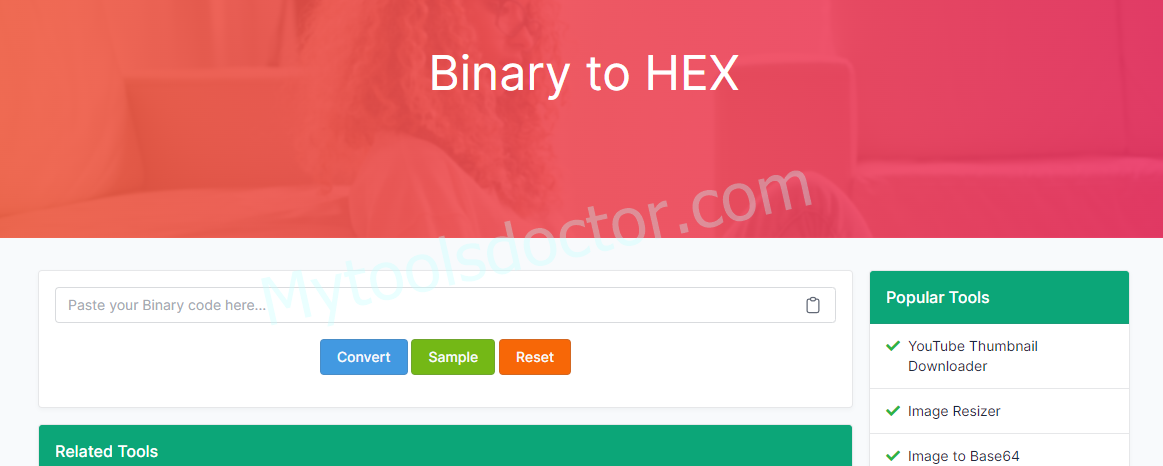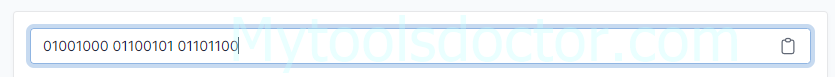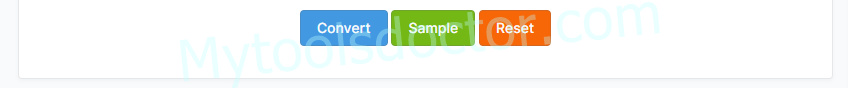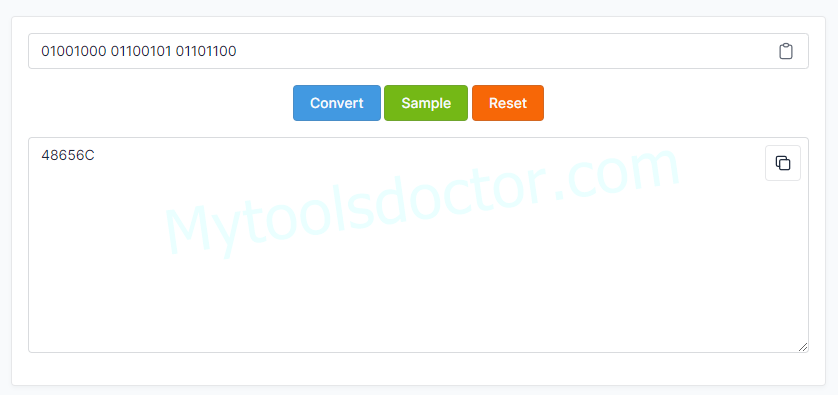Binary to HEX
A binary-to-hex conversion is a lengthy and time taking process. This online tool helps you to convert binary code into hex code.
Steps to use Binary to Hex Converter
Follow these steps to convert binary numbers into hex;
- Copy the binary code that you want to convert to hex.
- Open https://mytoolsdoctor.com/binary-to-hex
- Paste the binary code in the text box that is for binary input.
- Now press the covert button for conversion.
- It converts the binary number into a hex number and shows results in seconds.
- If you still have any confusion, then use the sample button that shows you a sample input and you calculate it.
Features of Binary to Hex Converter
The following are the features of binary to hex converter;
- Easy to use:
Due to its user-friendly interface, this tool is easy to use. Users can easily interact and get the desired result easily.
- Free:
This tool is 100% free. No charges and no need for any registration. You can use it for an unlimited time.
- Time-Saving:
It saves you calculation time. You just enter the text and click on calculate button. It gives results in a second. It saves the time that we spent on solving.
- Compatibility:
It works with all operating systems such as windows, Linux, and MAC. You can use it easily at any time anywhere on any device.
- Accuracy:
It gives you an accurate result in a short time. There is no chance of any error in the result.
- Fast Conversion:
Hex to binary conversion is a time taking process. A lengthy task that cannot solve easily. It saves us from all this. We can convert it into hex in seconds. It is a fast conversion way.
You can also check this tool Binary to ASCII
Frequently Asked Questions (FAQs)
Q: What is Hex?
A: Hex is the short form of hexadecimal. Hexadecimal has a base of 16. The hexadecimal numbers are represented by alphabets after 9 and end at F (which is 15). It is used to represent high numbers into some digits.
Q: What is Binary?
The binary number system consists of two numbers that are 0 and 1. The text is written in 0s and 1s. if we convert the “hi” into can binary. It can be written as 01101000 01101001.
Q: How do you convert binary into hex?
A: The binary code can be converted into hex in two ways;
- Use Manual Conversion
Solve it by hand. Perform all the calculations and solve them step by step to get an accurate result.
- Use Binary to Hex Converter
Copy the text and paste it into the converter and it covert it quickly.
Q: How to use the binary-to-hex converter?
A: Follow these steps to convert binary numbers into hex;
- Copy the binary code that you want to convert to hex.
- Open https://mytoolsdoctor.com/binary-to-hex
- Paste the binary code in the text box that is for binary input.
- Now press the covert button for conversion.
- It converts the binary number into a hex number and shows results in seconds.
Q: Where the binary and hex is used?
A: Binary is a language that writes in 0s and 1s. This language is only understandable by the computer. A computer is a machine that cannot understand any other language like us. It converts the number into binary and then understands it. So it is used by computers. Hexadecimal numbers have a base of 16 and are written as 0,1,2,3,4,5,6,7,8,9, A, B, C, D, E, F. Hexadecimal numbers are used to represent larger numbers into a few digits.