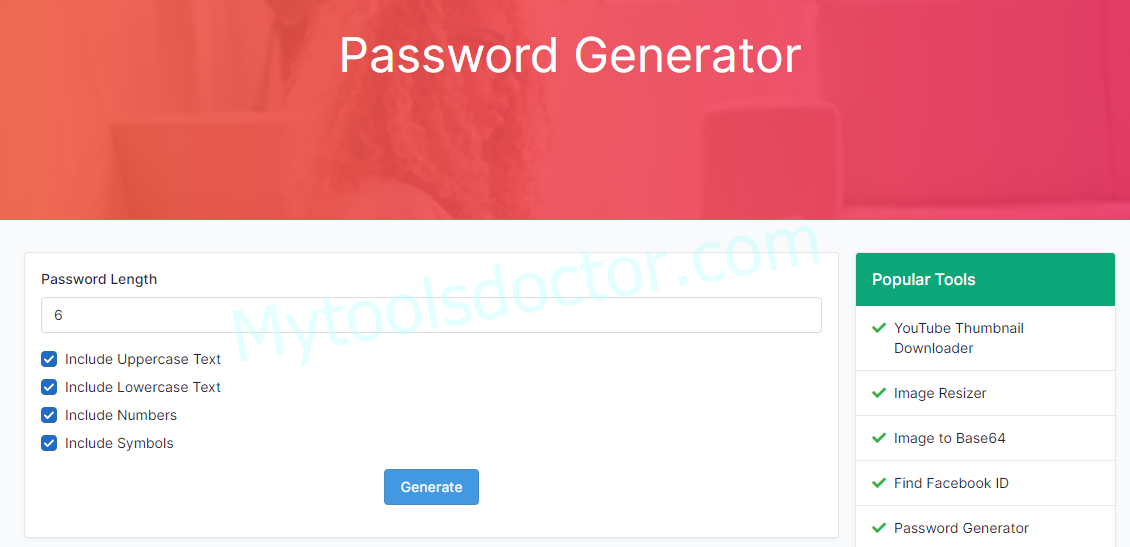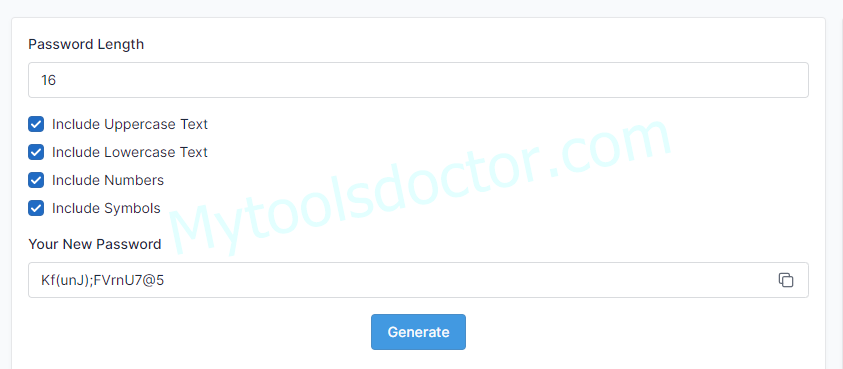Password Generator
Password is the most powerful way of securing any account or locker. To generate an unbreakable strong password use the best Strong Password Generator.
Steps for Generating Password by Strong password generator online
Follow these steps to generate a strong password;
- Open https://www.mytoolsdoctor.com/password-generator. A screen like this appears.
- Choose the length of the password that has two categories;
- Weak: A weak password length ranges from 6 to 15 characters.
- Strong: A strong password length varies from 16 to 32 characters.
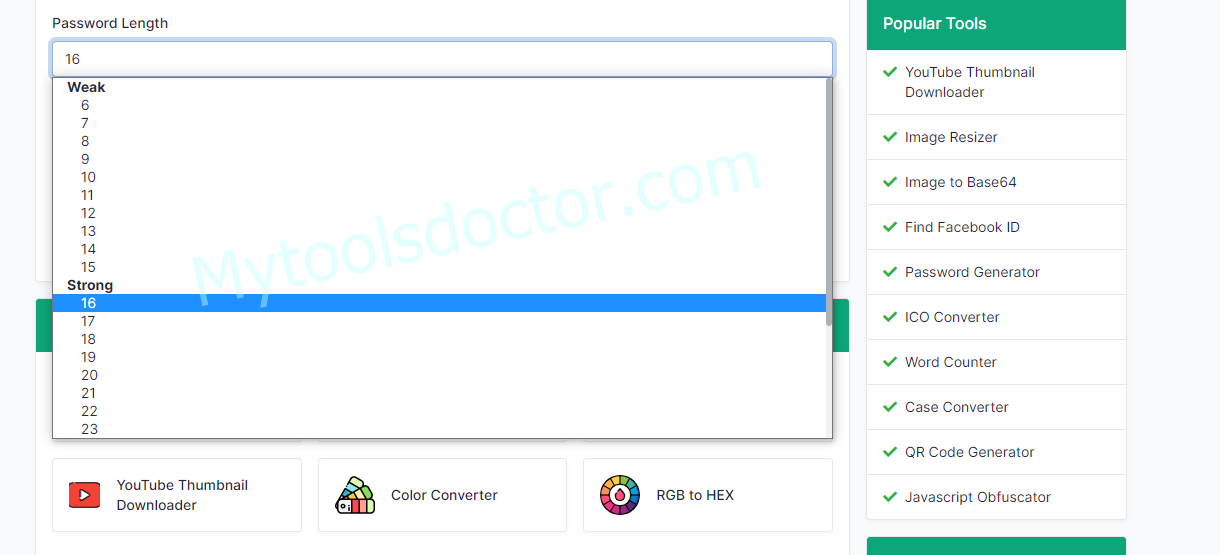
- Check and uncheck the box of given conditions according to your password requirements. The given conditions are;
- Include Uppercase Text
- Include Lowercase Text
- Include Numbers
- Include Symbol
- Click on generate button to generate the password.
- A password is generated in another text box.
Factors that make a Secure Password
A strong password has the following factors;
- The password contains Uppercase and Lowercase alphabets.
- The password is lengthy.
- The password contains numbers and symbols.
- Personal information is not used in the password.
- Don’t use dictionary words.
You can also visit this tool RGB to HEX
Need of Password
We use a password for securing our laptops, mobiles, email and other social media accounts even we make online transactions. In short, our life is surrounded by the internet. The Internet is a fast way of doing everything and in all this internet opens the hacker's access. Hackers can easily access our system and attack personal data like transaction details and other accounts password.
For the protection of data, we use such passwords which are strong enough that no one breaks them. It is difficult for the user to remember and make different strong passwords for different websites and accounts that they are using. For this strong password, the generator is used to make it easy for the users.
Working process of password generator
Different password generators use different techniques to generate complex and strong passwords. One thing that is unique in all, is that all the generators create a password by the complex combination of mixed uppercase and lowercase letters, symbols, and characters. Our tool provides you with all these options that you can choose and the system generates a strong and complex password for you in seconds.
5 Tips for Protecting Password
Every time the password generator generates a new and unique password for every account. You can protect that passwords in these ways.
- Make sure your password is lengthy at least it has 12 characters. It must have numbers, symbols, uppercase, and lowercase alphabets.
- Never share your password with friends and family through email or text messages.
- Don’t use the same passwords for different accounts.
- Don’t use such passwords that are one digit different from others.
- Update your password after 2 to 3 months.
3 Factors that make a Password Stronger
A strong password base on these three factors;
-
Length
A lengthy password is more secure and stronger because it’s difficult to break a lengthy password. A password must be at least 12 characters long.
-
Uniqueness
A strong password is more length and more unique. A strong password is used only for an account. In this way, every account has its unique password.
-
Complexity
For a strong password, we use a mixture of uppercase and lowercase characters, numbers, and characters. All these letters combine and make a password complex.
Frequently Asked Questions (FAQs)
Q: How do I get a random password?
A: Passwords play an important role in the security of accounts. Your password must be lengthy, unique, and complex for this you need to generate a strong password. You can get a random password by using a password generator. You must need to use this one --- to generate a random strong password.
Q: Why should I use a Strong password generator online?
A: Our life is surrounded by the internet. The Internet is a fast way of doing everything and all this internet opens hackers' access. Hackers can easily access our system and attack personal data like transaction details and other accounts password. For the protection of data, you have to use such passwords which are strong enough that no one breaks them. This is easily possible by using a password generator.
Q: What is a very strong password?
A: A strong password has these factors;
- The password contains Uppercase and Lowercase alphabets.
- The password is lengthy.
- The password contains numbers and symbols.
Q: Are password generators safe?
A: Yes, a password generator is safe because it generates a strong password using alphabets of uppercase and lowercase, numbers, and symbols.