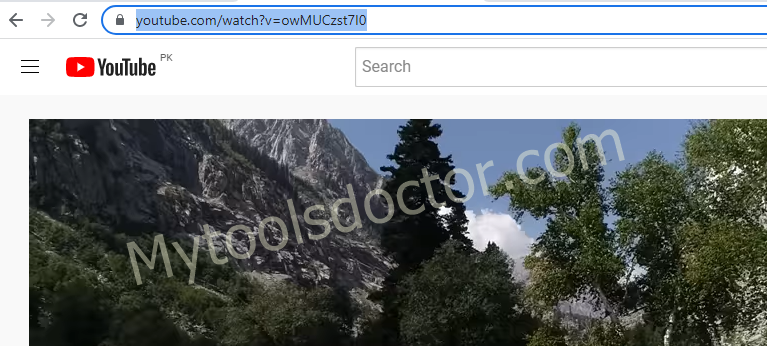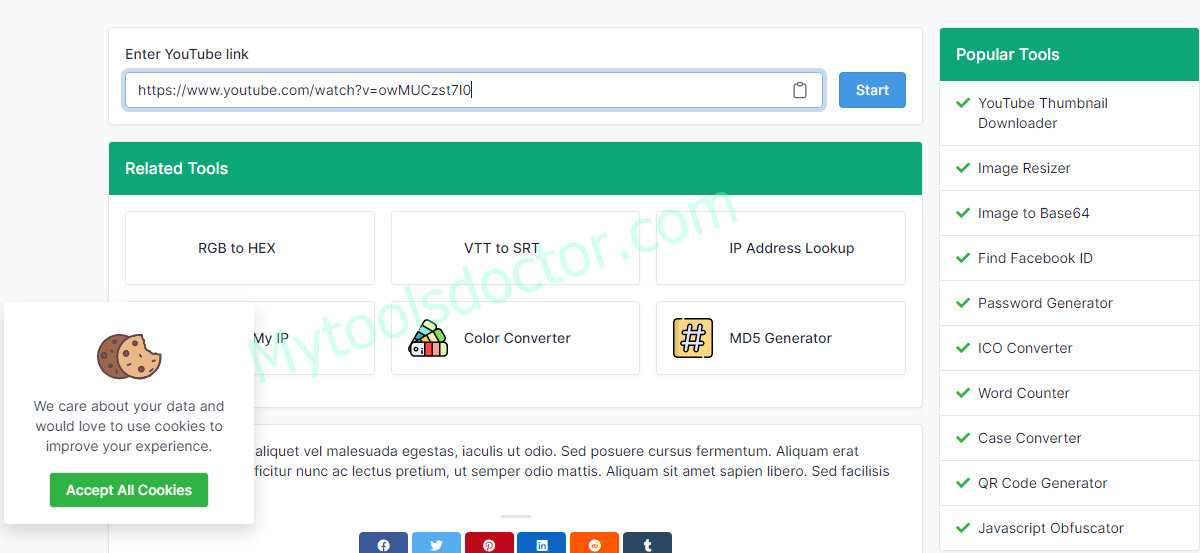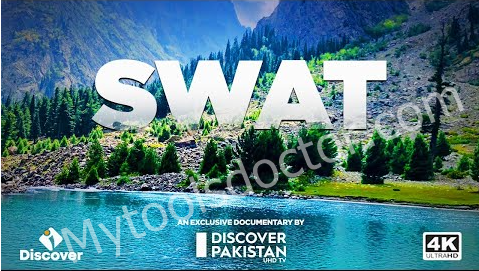YouTube Thumbnail Downloader
You want a thumbnail of any YouTube video. Then, you must need a tool, so that you quickly download the thumbnails into your device by using. YouTube Video Thumbnail Downloader covers and downloads the video thumbnails in 2 to 3 minutes. In this article, we will guide you step by step about youtube video thumbnail download online.
Steps to use YouTube Thumbnail Downloader online
Here you will get the complete method of YT Video Thumbnail Download Online.
-
Copy URL
To copy the URL of any video, there are two ways.
- If you are using YouTube on your chrome, then simply copy the link by clicking the address bar and copy it. By using a short key, use Ctrl +A for selection then Ctrl+C for coping.
- If you are using YouTube on YouTube App, then use the share button and copy the link in the clipboard.

-
Add URL
Now open our website, and add that copied URL in the thumbnail downloader URL field by pasting it. as a shortcut use Ctrl + V
-
Download
Before downloading select the size of a thumbnail. The available sizes of youtube thumbnail image size are;
- HD (1280 x 720)
- SD (640 X 480)
- High (480 x 360)
- Medium (320 x 180)
- Default (120 x 90)
There is a start button next to the URL field. Click on the button to start downloading. then you can easily download the youtube Thumbnail image.
Download Thumbnail Youtube
FAQs (Frequently Asked Questions)
Q: What is YouTube thumbnail?
A: A YouTube thumbnail is like a cover of the video that attracts the audience. Sometimes, the image act as a preview of the video and sometimes it contains the detail of the video. You can get it in different sizes even in Hd.
Q: Where do we use YT Thumbnail downloader?
A: YouTube thumbnail is used to download the thumbnail of any video that belongs to YouTube. These thumbnails are used for;
- Presentation
- Animation Video
- Blog post
Q: How to find the saved thumbnails?
A: The saved thumbnail location depends on the system and browser. Thumbnails are downloaded in downloads but if you don’t find them then in your browser press Ctrl+J to check the download history.
Q: Which type of videos are downloaded?
A: By using the video thumbnail downloader, we can only download the videos that are public.
Q: Why do we need a YouTube thumbnail downloader?
A: YouTube is the visual display of images that make a video. Now a day, YouTube is commonly used by everyone whether a child, an elder, or a younger one. Sometimes we like something and want that video thumbnail.
The link to YouTube video thumbnails is not easily available. If we like and want to save such YT thumbnails we need some tools for this purpose. This tool does your task in 2 to 3 minutes.
You can also visit this tool IP Address Lookup
Q: What are the sizes of youtube thumbnails?
A: Youtube thumbnail sizes are standardized as;
- HD (1280 x 720)
- SD (640 X 480)
- High (480 x 360)
- Medium (320 x 180)
- Default (120 x 90)
Q: How to get the YouTube thumbnail URL?
A: We use the YouTube app and use it in chrome. URL is copied from both sources by using different ways;
- While using YouTube on chrome, you have to simply copy the link by clicking the address bar and copy it, by using a short key Ctrl+C or manual method by right click on the link and then choosing copy.
- While using YouTube App, use the share button and copy the link in the clipboard.
Q: How to get thumbnail images from the YouTube app?
A: To get the youtube thumbnail image follow these steps;
- Open the YouTube app.
- Open the video whose thumbnails you want.
- Link on the share button below the video.
- Choose Copy to clipboard to copy it in the clipboard.
- Open the youtube thumbnail download link https://www.mytoolsdoctor.com/youtube-thumbnail-downloader-online
- Paste your URL in the downloader field.
- Chose the size of your thumbnail.
- Click on search next to the URL field.
Your image is displayed. Click the download button to save it on your device. youtube thumbnail downloader Helps you.
Q: Can we use the thumbnails on YouTube?
A: The use of YouTube thumbnails depends on the owner who designs them. If the copyright owner doesn’t allow you, and you use it, then, the user is able to report you and claim a case against you for using their thumbnails. Don't use a thumbnail that is accessed from a YT thumbnail generator. So you can use it to get an idea for designing your own thumbnail.
To protect yourself from any problem, use your own created thumbnails. Don’t use anyone else thumbnails.