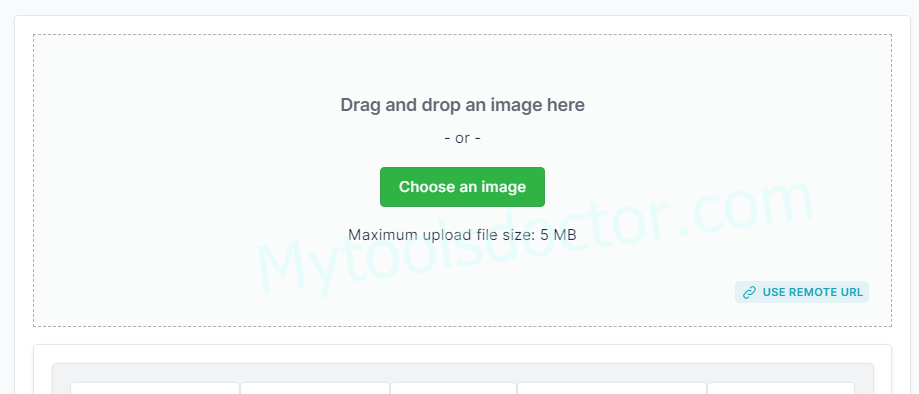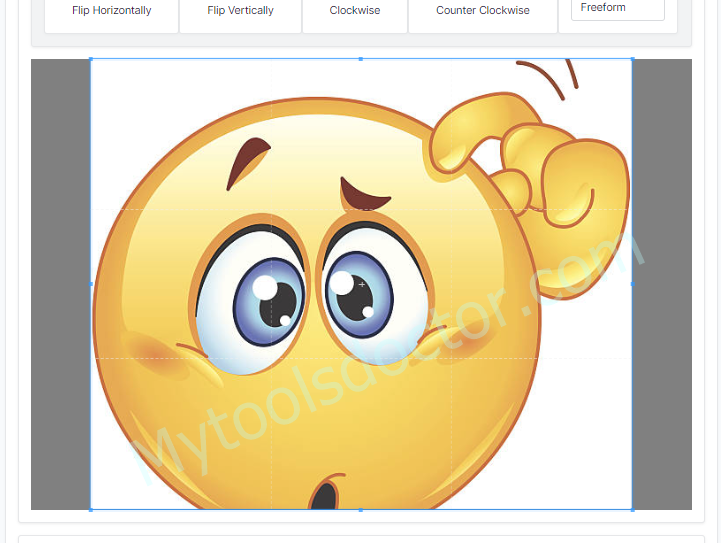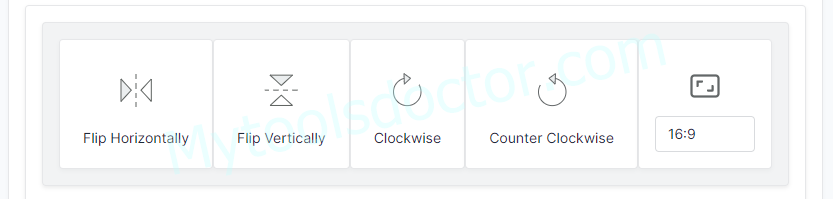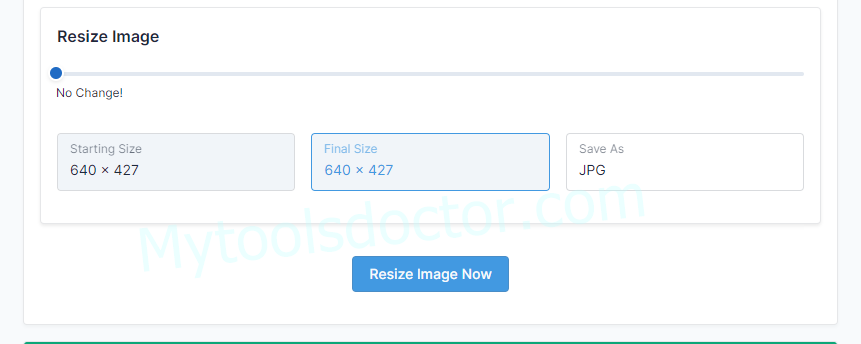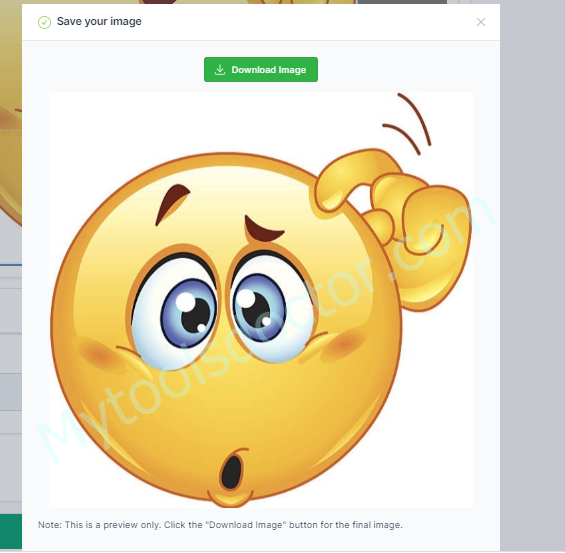Image Resizer

Resize Image
Image Resizer online free helps you to resize a digital image. An image is resized and optimized according to your requirement. You can resize your image free from Image Resizer Online without losing quality.
Steps to use Image Resizer Online Free in Kb
You have to follow these steps to resize a digital image;
- Upload Image
The image can be uploaded by dragging and dropping it or by choosing it.
- If you upload an image by drag and drop method, then open your image location and select it. After selection drags your picture and drops it in the resizer tool. Your image is uploaded and shown as well.
- If you upload an image by selecting the button, then click on the “choose an image” button. It opens the file manager. Select your picture and click on open. Your image is uploaded and displayed as well.
- Editing of Image
You can edit an image by flipping, rotating, and cropping.
Flip: The image can be flipped horizontally or vertically.
Rotate: The image can be rotated in a clockwise and anti-clockwise direction.
Crop: You can change the aspect ratio by clicking on the current size.
- Adjust Size
There is a scale for adjusting the image size. The length and width of an image change according to the scale movement and it defines the image size.
- Image Format
Before downloading you can select the image type such as JPG, PNG, and GIF, etc. You can change it by clicking on the current one.
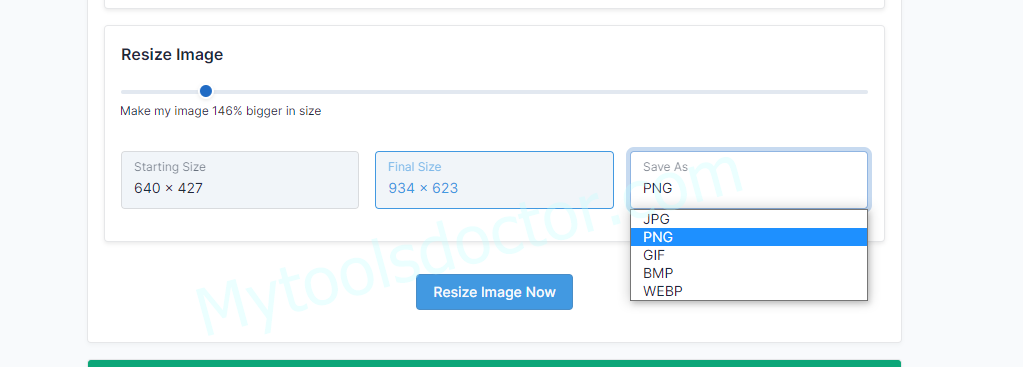
- Download and Preview an Image
Click on “Resize Image Now” and a pop-up window appears that contains the preview image and a download image. After previewing click on the download button to save it.
Purpose of Image Resizer in kb
Image Resizer allows you to resize your images at various points for different purposes. Some of them are as follows;
Web Posting:
You can use an image resizer for posting an image on websites so that web pages load fastly.
Email Attachments:
The heavy picture takes more time to attach and sometimes it is heavy enough that we may not attach them. Through Image Resizer, we can resize our image and easily attach it to the email.
Document Attachment:
Sometimes, we are required to attach an image in our documents such as word, PowerPoint pdf, etc. for different purposes like a CV. For this, we can also resize an image.
Social Media Posting:
Now a day, everyone is on social media and daily we post servals photos related to our activities such as traveling, getting together, parties, etc. on different social media accounts like Facebook, Twitter, Instagram, etc. For all these, we can resize our images more quickly.
Blog Posting:
It is the trending one, nowadays. While blogging, we upload many pictures that need to be resized before uploading. So that it cannot take time in loading.
Features of Image Resizer
Following are some features of online image resizer;
Easy to use
It is easy to use, and no previous knowledge is required. No need for any course for this purpose. It is user-friendly.
Unlimited Images Resizing
You can resize an unknown number of images on this. It has no resizing limit and is free to use with quick results.
Multiple Image Format
It supports multiple image formats for downloading. These include;
- JPG
- GIF
- PNG
- BMP
- WEBB
Image Quality
This image resizer doesn’t disturb the quality of the image. It maintains quality and does your work according to your requirements. It gives the best quality results.
Work Anywhere
It is an online tool that can be assessed anywhere at any point just by an internet connection you can use it and get fantastic results.
Best Sizes for Image Resizing
This table shows the good and best quality resolution for image size.
|
Common Images Size (in inches) |
Better Quality (in pixels) |
Good Quality (in pixels) |
|
3.5 x 5 |
1050 x 1500 pixel |
630 x 900 pixel |
|
4 x 6 |
1200 x 1800 pixel |
720 x 1080 pixel |
|
5 x 7 |
1500 x 2100 pixel |
900 x 1260 pixel |
|
6 x 8 |
1800 x 2400 pixel |
1080 x 1440 pixel |
|
8 x 10 |
2400 x 3000 pixel |
1440 x 1800 pixel |
|
8.5 x 11 |
2550 x 3300 pixel |
1530 x 1980 pixel |
|
10 x 14 |
2800 x 3920 pixel |
1800 x 2520 pixel |
|
11 x 14 |
3025 x 3850 pixel |
1980 x 2520 pixel |
Frequently Asked Questions (FAQs)
Q: How does the image resizer work?
A: An image resizer work by following these steps;
- On this Page in the tool
- Add your image by dragging and dropping or by choosing a button.
- Select the image and image uploads there.
- Change the image size and other aspects like rotating if you want.
- Click on resize image button.
- Preview your image and press the download button.
You can also visit this tool WebP to JPG
The image is resized and downloaded as well.
Q: How can I resize an image in kb online?
A: You can easily resize an image by using Image Resizer Online. Open https://www.mytoolsdoctor.com/image-resizer-online-free and follow the instructions. In this way, you can easily resize your image in Kb online within seconds.
Q: How do I resize a JPEG image in kb online?
A: You can resize your JPEG mage n b by following these steps;
- on this Tool
- Add your JPEG image by dragging and dropping or by choosing a button.
- Change the image size.
- Click on resize image button.
- Preview your image and press the download button.