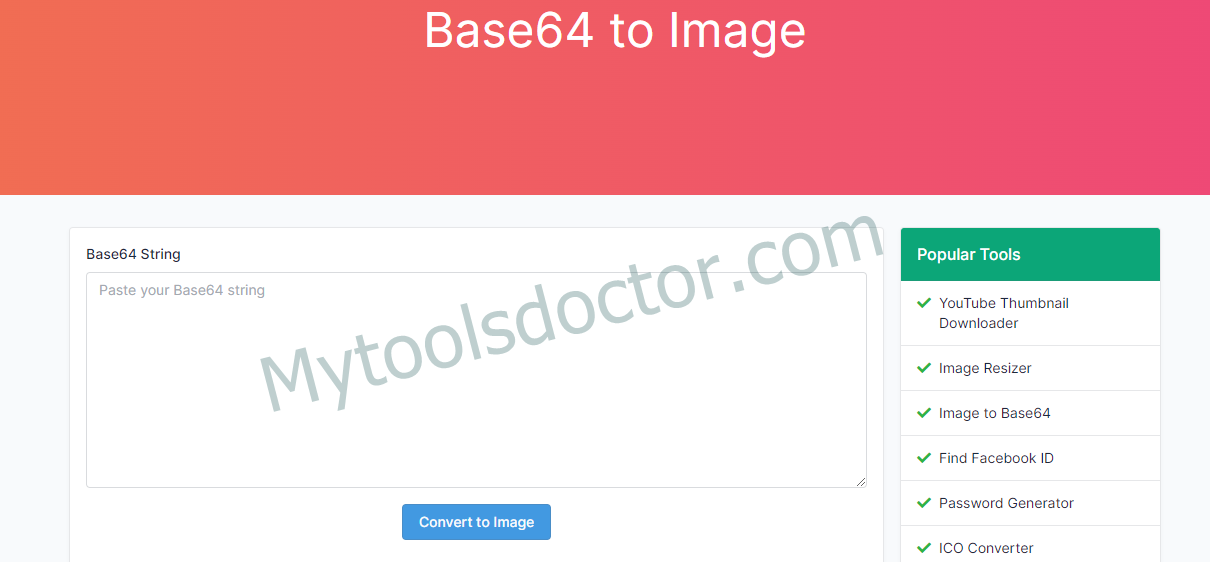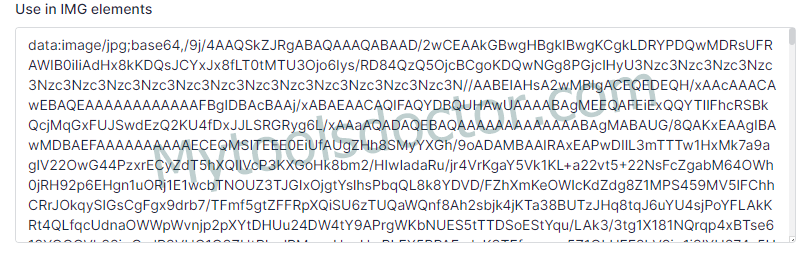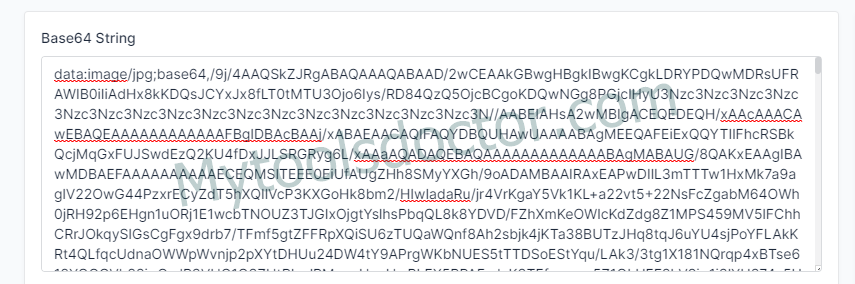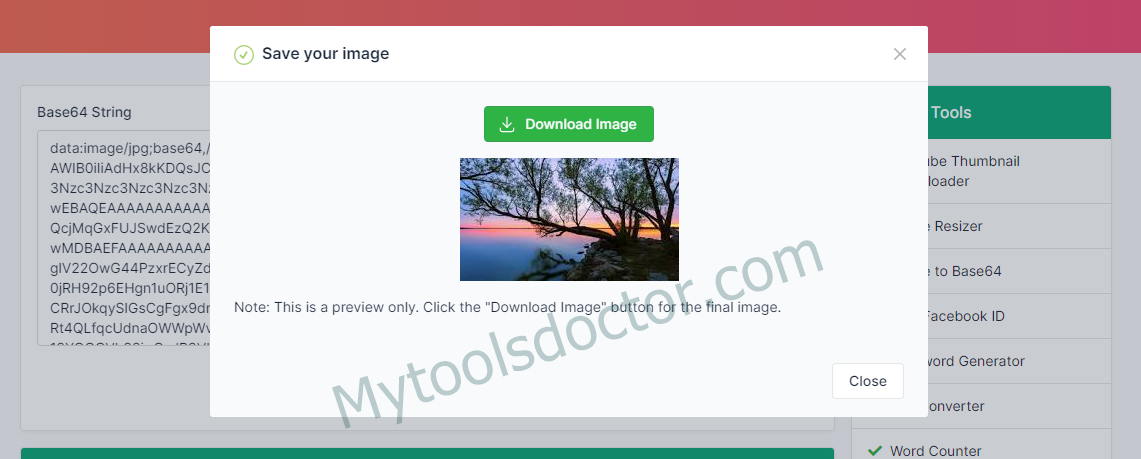Base64 to Image
The text of the image is easy to send. If you receive an image text and now you want to convert it into an image again then Text to Image Generator is the best option.
Steps of Text to Image Converter Online
You can convert the text into an image again by using “IMG elements” generated text;
- Open https://mytoolsdoctor.com/base64-to-image. A screen like this open.
- IMG elements text looks like this.
- Copy the text and paste it into the text box.
- Then press the “convert to image” button.
- A popup window opens that contains the image and download button.
- Click the download button. Your mage is downloading now.
Also, visit this tool Rotate Image
Features of Text-to-Image Generator
The following are the features of text to image generator;
- This tool helps convert text into images again.
- This is a user-friendly tool.
- This tool is easy to use.
- This tool works online and is 100% free. No need for any registration or sign-up.
- This tool works with all operating systems.