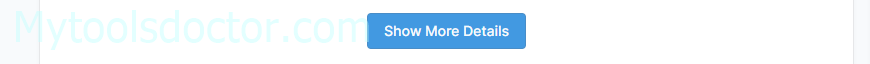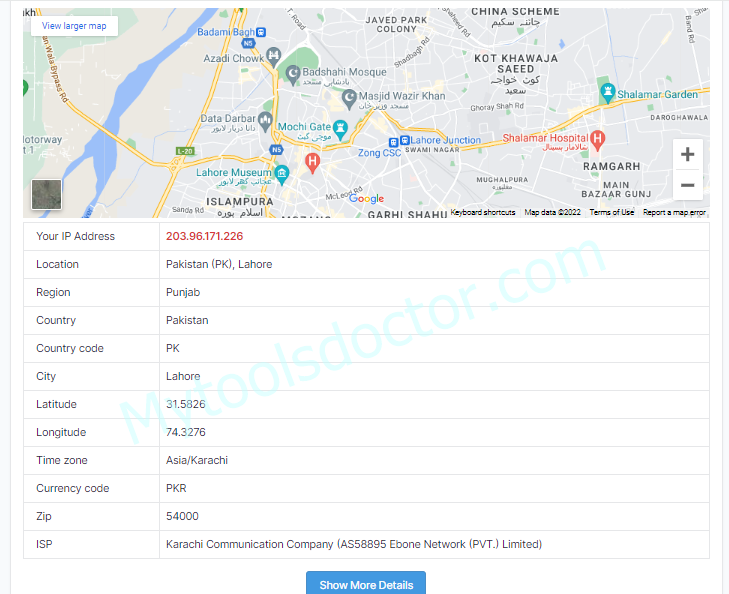What Is My IP
An IP address is the internet protocol that plays an important role in communication. It is similar to your home address. Now, you must have thought that how can is find my IP address. So don’t worry when we are here. Use our best free tool.
My IP Address Tracker Steps
Follow these steps to find an IP Address;
- Open https://www.mytoolsdoctor.com/what-is-my-ip.
- A screen like this will appear with your IP address and location.
- For more details, click on “Show More Details”.
- It shows more details like this.
What is my IP Address
IP stands for Internet Protocol. Every device has a special IP Address, through which devices communicate with each other on a network. This address is referring to your home address; a pizza is delivered to you if they have your exact address. Similarly, an email is sent to another address if it is sent to the exact IP Address. Without an IP Address, no data is sent or received.
Internet users are always trying to find their IP Addresses. Every device like a tablet, mobile, laptop or computer has a unique address.
Types of IP Address
IP addresses have the following two types;
- Private IP Address.
Every device which is connected to the internet has a unique IP address. As technology grows, the requirement for internet devices increases day by day. An IP Address that connects our home, or office devices to a net, that address is called a private IP address. This private IP address counts multiple devices to the internet and all devices have the same Internet Protocol. It includes a router than connects multiple devices, blue tooth devices, speakers and smart TV, etc.
- Public IP Address
A public address is a single address that is associated with the whole network. Different devices that have their IP are connected under the same main Public IP Address. The ISP Internet Service Provider provides an IP Address to the router. This IP address contains a large number of IP addresses that are divided into different users or customers.
The Public IP address is further categorized as;
-
- Dynamic IP Address
These types of IP Address changes frequently and these are non-consistent. These IP Addresses are provided to the customer on their demand. ISPs provide these addresses from their large IP Address accumulation. These IP Addresses are cost-effective but these addresses are secure. It secures you from hackers and cybercriminals.
-
- Static IP Address
The Static IP Address function is clear from the name. These types of IP addresses have a constant IP Address. An IP Address assigned to a network remains constant. Due to its static nature, this IP Address is not secure as dynamic is. On the other hand, the user not prefers this IP Address. So, this IP Address is used by only organizations who want to share their host with the server.
Elements that our IP Address finder provides
Our tool provides us with detail of our IP address which includes these elements;
- IP Address: Numbers are pared of 4 digits and separated by “.”
- Location: It contains your city and country name.
- Range: It contains information about your range (province) within the country where you live.
- Country: The country is our motherland. It shows our country's name.
- Country code: The shortest form of any country name is used as a code. It contains such code.
- City: It contains the city where is your IP Address shows.
- Latitude: It displays the distance of your IP address from north or south.
- Longitude: It displays the distance of your IP address from east or west.
- Time Zone: It displays the time zone which is used in your IP address range.
- Currency Code: It shows you, which currency code is used in your range.
- ZIP: It contains the zip code of your region.
- ISP: It contains your internet service provider information.
Versions of IP Address
Initially, the IP Addresses have only the IPv4 version, but as the need increase later on IPv6 was introduced.
IPv4:
This version of IP Address, in binary, consists of 32 bits and it has 232 addresses. In the initial it is sufficient but its increasing demands force us to advancement. The range of the address in the term binary is 0 to 255. It is divided into four equal parts called octets and these are separated by “.”. This binary format is used by the devices whereas the numerical format is used by the host.
Also, visit this tool Color Converter
IPv6:
This version of IP Address, in binary, consist of 128 bits and is divided into 8 set where each set has 4 hexadecimal numbers. Each block contains bits and these bits are separated by “;” These addresses are included packet header and which indicates the source and destination of each packet.
Frequently Asked Questions (FAQs)
Q: Who can use my IP Address?
A: It is not like everyone accesses your IP address and uses it. It’s not possible but some people have an access to our IP Address. The peoples who access our IP address are the ISPs (internet service providers), they watch our browsing history like which site we are visiting, they also track our location and gives results accordingly.
Q: What does my IP Address reveal about me?
A: Your IP Address real many things about you like;
- Location
- Range
- Country
- Country code
- City
- Latitude
- Longitude
- Time Zone
- Currency Code
- ZIP
- ISP etc.