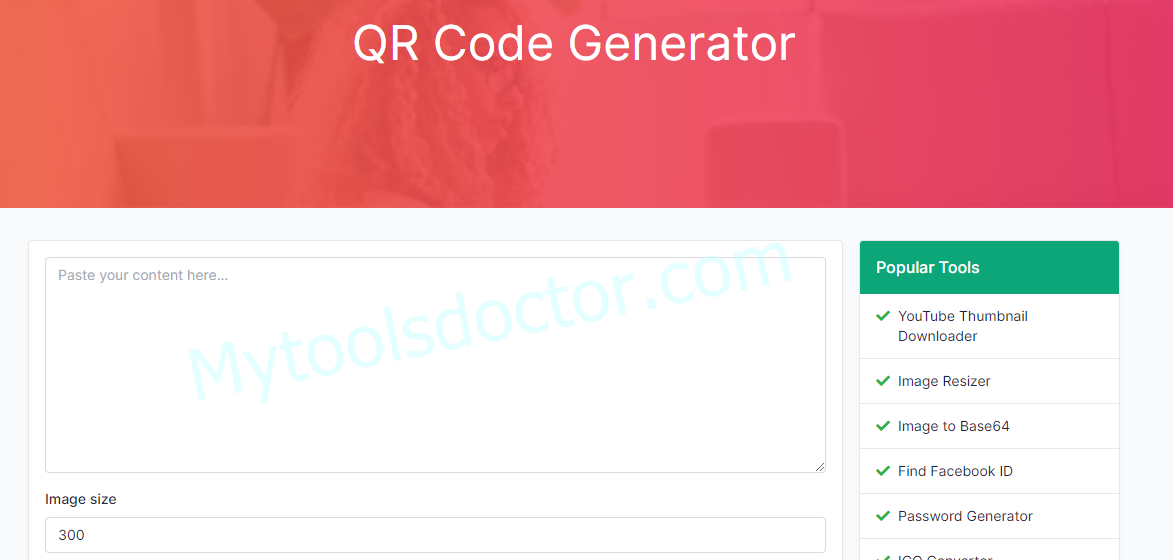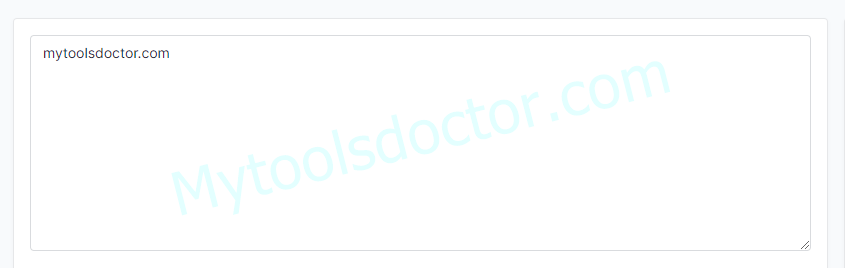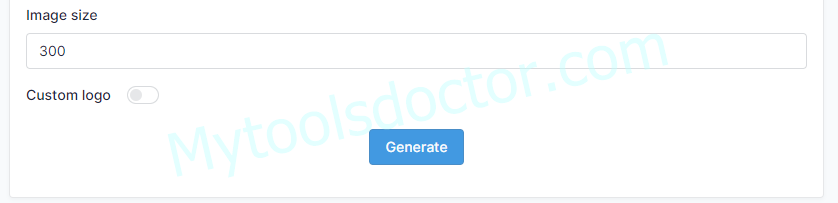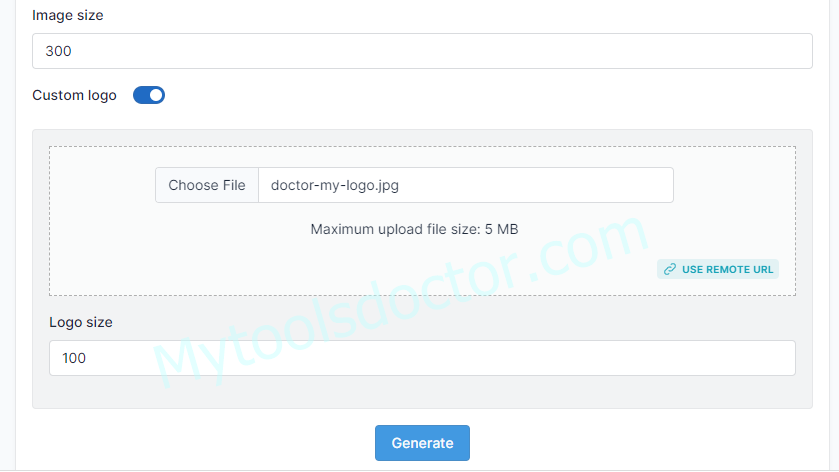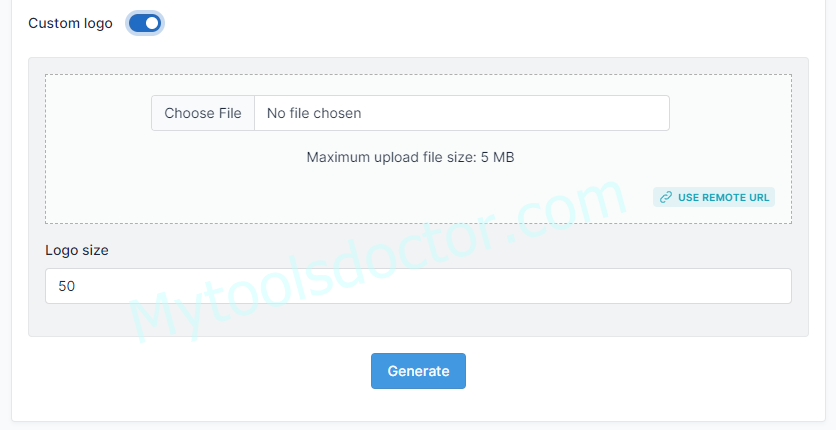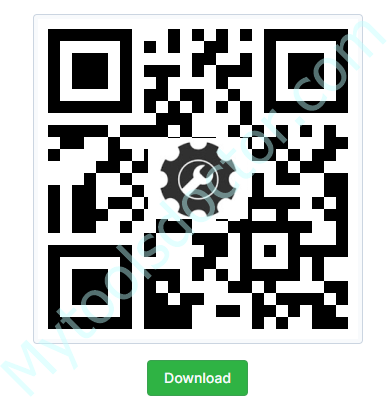QR Code Generator
QR codes are commonly used these days. Every company uses it for various purposes, even some websites also use QR Codes for login purposes. So, to fulfill the requirements of this modern era we need to generate QR codes. We can do this by using a QR code generator free with no signup.
Steps to Generate QR Code by QR code generator free with no signup
The following steps are important for generating a QR code.
- Copy the text whose QR code you want to generate.
- Open https://www.mytoolsdoctor.com/qr-code-generator. The page looks like this.
- Paste your text in the “Paste your content here...” text box.
- Choose the size of your QR code image.
- Click on generate button to generate the QR code.
- QR code is generated and looks like this.
- Click on the download button for downloading.
- But if you want to generate a QR code with your custom logo, then click on then click on "Custom Logo". A screen like this appears.
- Choose your logo file and logo size. Now click generate button.
- It generates a QR code with your logo that looks like this.
- Click on the download button for downloading.
Models of QR Code
The QR Code has the following three models;
-
Model 1
Model 1 of QR Code capacity is;
-
- It stores up to 1167 characters of numeric data.
- It stores up to 707 characters of alphanumeric data.
- It stores 468 bytes of binary data.
- It stores 299 characters of Kanji.
-
Model 2
The model 2 QR Code capacity is;
-
- It stores up to 7089 characters of numeric data.
- It stores up to 4296 characters of alphanumeric data.
- It stores 2953 bytes of binary data.
- It stores 1817 characters of Kanji.
-
Micro QR
The Micro QR Code capacity is;
-
- It stores up to 35 characters of numeric data.
- It stores up to 21 characters of alphanumeric data.
- It stores 15 bytes of binary data.
- It stores 9 characters of Kanji.
You can also visit this tool Javascript Obfuscator
Size of QR Code
Sizes are according to different versions. These sizes include and exclude the margin;
-
Size of QR Code Including Margin
- Version 1: In pixels, it is 21x21 and in millimeters its 5.25x5.25mm
- Version 4: In pixels, it is 33x33 and in millimeters its 8.25x8.25mm
-
Size of QR Code with Margin
- Version 1: In pixels, it is 29x29 and in millimeters its 7.25x7.25mm
- Version 4: In pixels it is 41x41 and in millimeters its 10.25x10.25mm
Frequently Asked Questions (FAQs)
Q: What is QR Code?
A: It is a 2-dimensional barcode. In 1994, it is created by Wave, a Japanese Corporation by Denso. QR code stands for “Quick Response code” because it can easily and quickly be accessed in seconds. This is made up of the combinations of many small square boxes in black and white color. The code contains the information including the email address, mobile number, links, text, etc.
Q: How to create a QR code?
A: You can generate a QR Code by following these steps;
- Copy the text whose QR code you want to generate.
- Paste your text in the “Paste your content here...” text box.
- Choose the size of your QR code image. And click on generate button to generate the QR code.
- Your QR code is generated.
- But if you want to generate a QR code with your custom logo, then click on "Custom Logo".
- Choose your logo file and click open. Now click generate button.
- It generates a QR code with your logo.
Q: What is the purpose of the QR Code?
A: The information is stored in the QR code that can easily access by scanning it. The code is easily scanned able by the camera of mobile and tablets. Its purpose is to access information easily and quickly.
Q: Where do we use QR Code?
A: Vehicles manufacturers use QR codes for tracking parts. But now, it is commonly used everywhere in everyday life like Shopping, Ordering, Payments, etc.
Q: Are QR codes free?
A: Yes, it is free. You can generate a QR code without any investment and no need for any signup. Open https://www.mytoolsdoctor.com/qr-code-generator and easily generate QR Code.
Q: what is a QR code generator free with no signup?
A: QR code generator is a free tool that is used to generate QR codes. It doesn't require any signup.