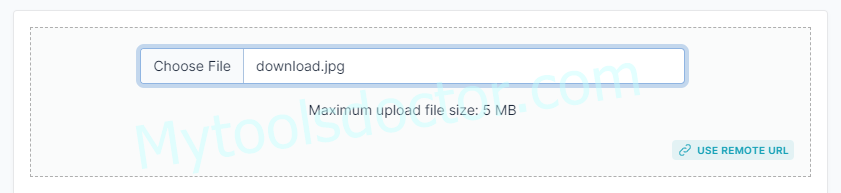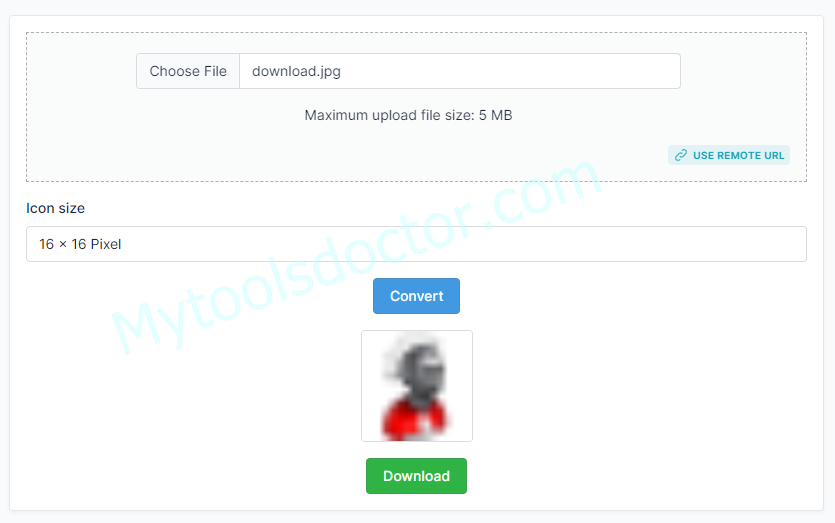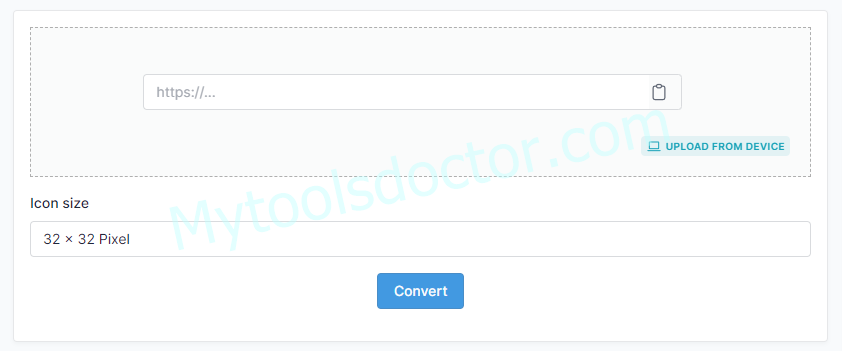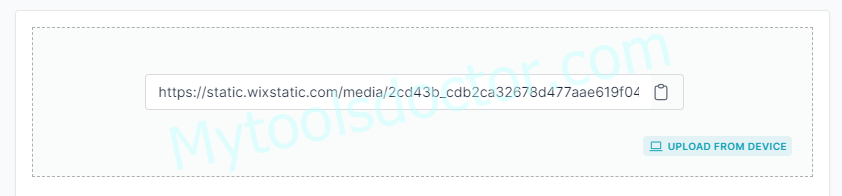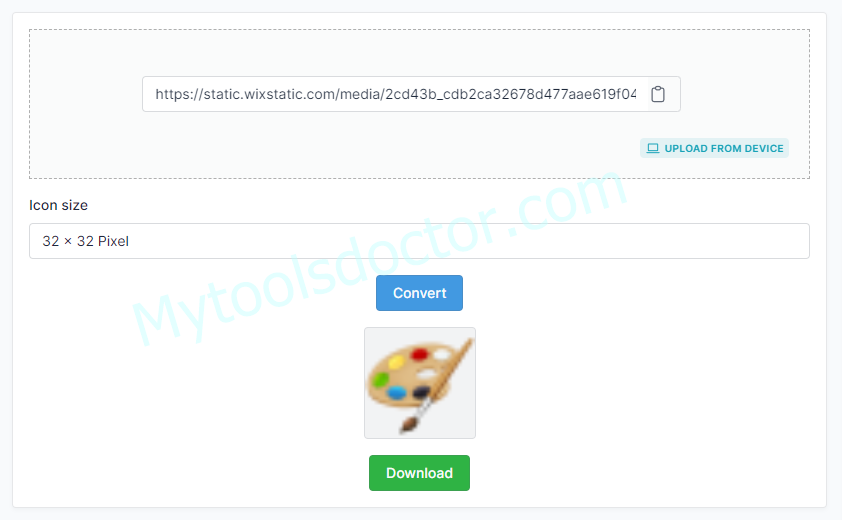ICO Converter
A small-size icon image is known as ICO and the internet makes it easy to convert any image into ICO. To do it quickly by using Image to ICO conversion.
Steps for using Image to ICO converter online
There are two ways to convert an image to .ico format.
-
Converting by Uploading an image
- Open https://www.mytoolsdoctor.com/ico-converter. A screen like this appears.
- Click on “Choose File” and choose a file that's ICO you want.
- Choose the size for your ico file.
![]()
- Click on the “Convert” button.
- Your image converts into ico.
- Click on the download button for downloading. Your image format changes to .ico.
-
Converting by Uploading URL
- Copy the URL of the image.
- Open --- a screen like this appears.
- Click on “USE REMOTE URL”. A screen like this appears.
- Paste the URL in “https://....” text box.
- Choose the size for your ico file.
![]()
- Click on the “Convert” button.
- Your image converts into ico.
- Click on the download button for downloading. Your image format changes to .ico.
ICO
It is a format of icon images. Usually, it contains bitmap images. It supports 24-bit color images. The images have different resolutions such as 16x16, 32x32, and 64x64 pixels. It has different color schemes like 16, 32, 64 128, 256 colors, and so on. The file extension is .ico and the MIMe type is image/ x-icon. Visit this tool Base64 to Image
Image to ICO Conversion File Size
An icon image has the following standard sizes;
- 16 x16 pixels
- 24 x 24 pixels
- 32 x 32 pixels
- 48 x 48 pixels
- 64 x 64 pixels
- 96 x 96 pixels
- 128 x 128 pixels
- 192 x 192 pixels
- 256 x 256 pixels
Features of Image to ICO maker
The following are the features of an image to ico converter;
-
Easy to use:
The tool is easy to use because it has a user-friendly interface. Users can easily use it and convert an image file into a .ico file format.
-
Free:
This is a 100% free tool. These online tools do not demand any charges and no need for any registration. You can use it for an unlimited time.
-
Time-Saving:
It saves time. You have to upload the image file, select the size and click on the convert button. It converts the file in seconds.
-
Compatibility:
It is best because we can use it on every operating system like windows, Linux, and MAC. You can use it on any device when needed.
-
Accuracy:
It gives you an accurate result in short according to requirement. It takes only the .ico file and converts it into a png file.
-
Fast Conversion:
It is the fastest method of file conversion. In some seconds, it converts the file into .ico format.
Frequently Asked Questions (FAQs)
Q: How do I convert an image to ICO?
A: follow these steps to convert an image into an icon;
- Open https://www.mytoolsdoctor.com/ico-converter.
- Click on the “Choose File” or “USE Remote URL” option.
- Upload the file according to choice.
- Click on the “Convert” button.
- Image converts into ICO.
- Download your image.
Q: What is ICO in the image?
A: It is a format of icon images. Usually, it contains bitmap images. It supports 24-bit color images. The images have different resolutions such as 16x16, 32x32, and 64x64 pixels. It has different color schemes like 16, 32, 64 128, 256 colors, and so on. The file extension is .ico and the MIMe type is image/ x-icon.
Q: How do I create an ICO file in multiple sizes?
A: Follow these steps to create an ico file in multiple sizes;
- Open https://www.mytoolsdoctor.com/ico-converter.
- Click on the “Choose File” or “USE Remote URL” option.
- Upload the file according to choice.
- Click on "Icon Size" and multiple size options are available. Choose size.
- Click on the “Convert” button.
- Image converts into ICO.
- Download your image.
Q: What is the standard ICO size?
A: An icon image has the following standard sizes;
- 16 x16 pixels
- 24 x 24 pixels
- 32 x 32 pixels
- 48 x 48 pixels
- 64 x 64 pixels
- 96 x 96 pixels
- 128 x 128 pixels
- 192 x 192 pixels
- 256 x 256 pixels