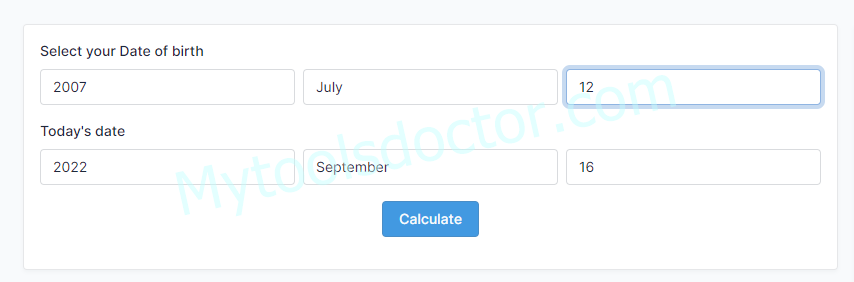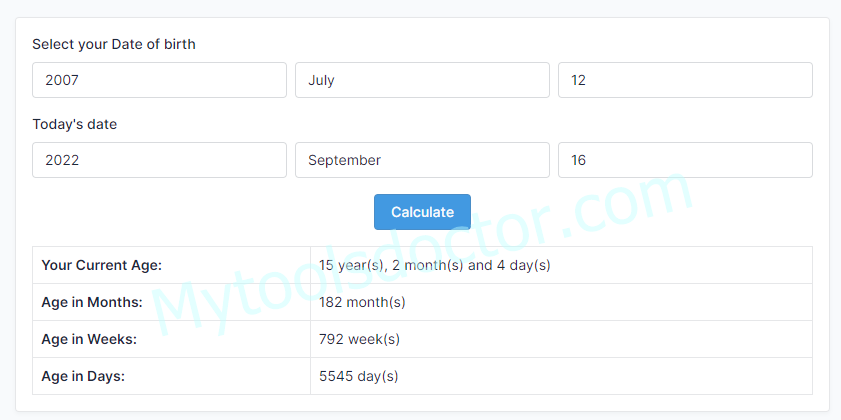Age Calculator
We do not know our exact age, but we have exact knowledge of our date of birth. It’s difficult for us to calculate our exact age. So this problem is solved, we calculate our age by using this tool.
Steps of an Age Calculator Online
For calculating our age, we must know our date of birth and need to follow these steps;
- You have to enter your exact date of birth.
- Select month, date, and year from the dropdown menu.
- Now select the current date. By default, birth date and current date boxes are filled with the current date. Verify it.
- Now click on calculate button.
- It will calculate your current age with years, months and days. It defines your date in months, date in days, and date in weeks all separately.
Age Calculator by Date of Birth
An age calculator calculates the following;
- Current Age:
In the current age, it calculates and displays the age in years, months and days. It defines how many months, weeks, and days are you old.
- Age in months:
Age in months, it calculates and displays the age in months only. It defines, how many months are you.
- Age in weeks:
Age in Weeks calculates and displays the age in weeks only. It defines, how many months are you.
- Age in days:
Age in days, it calculates and displays the age in days only. It defines, how many days old are you.
Frequently Asked Questions (FAQs)
Q: what is an age calculator?
A: Everybody loved to celebrate his/her birthday every year so remember their birth date. After a year the age increase. You face difficulty when you calculate your age, this age calculator helps in calculate your age with years, months and days. You can calculate your age by your date of birth and current date.
Q: How to calculate age?
A: You can calculate your age by following these steps;
- Open https://mytoolsdoctor.com/age-calculator
- You have to enter your exact date of birth.
- Select month, date, and year from the dropdown menu.
- Now select the current date. By default, birth date and current date boxes are filled with the current date. Verify it.
- Now click on calculate button.
- It will calculate your current age with years, months and days.
Also, check out this amazing tool Image Converter
Q: How does the age calculator calculate age?
A: The age calculator calculate age in;
- Your current age (year, month, days)
- Age in months
- Age in weeks
- Age in days